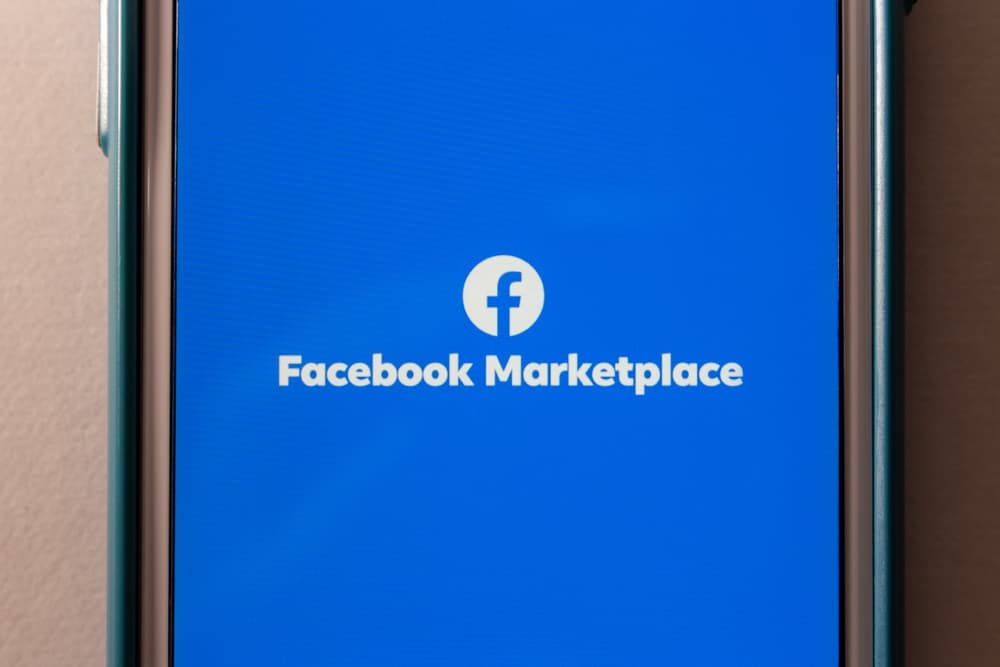This guide will help you understand what the Facebook marketplace is. Further, it will present the steps to follow when you want to rate a seller you’ve communicated with or purchased their item. Lastly, we will discuss other users’ questions regarding the Facebook marketplace.
What Is Facebook Marketplace?
Facebook is more than interacting with your friends. You have the option of buying various items via the Facebook marketplace. A seller uploads their products and prices, and anyone on Facebook can view the seller’s various products and purchase the item. Furthermore, Facebook has added new features that allow buyers to rate their experience with their sellers. Moreover, if you have issues with a seller, you can report them to Facebook for necessary actions to be taken.
How Can I Rate a Seller on Facebook?
Having interacted with a seller on the Facebook marketplace, you can rate them and leave feedback based on your experience with them. Note that Facebook only allows you to rate sellers after interacting with them or making a purchase. That way, it protects the platform from misleading ratings. Also, you have 14 days to rate the seller, and their ratings will display after you rate them. Sellers, too, can rate you as the buyer. The steps below will guide you on how to rate a seller on Facebook. With that, you’ve successfully rated your buying experience on your Facebook marketplace. Also, you can only leave a seller rating on Messenger, but only if you’ve messaged the seller or have made a purchase from them.
Conclusion
The Facebook marketplace is a great feature provided by Facebook to allow buyers and sellers to interact. We’ve seen how you can rate a seller based on the interactions or purchases that you made with them. Remember that sellers can also rate buyers, and the steps above will guide you on rating sellers on the Facebook marketplace.